The Cloud, we’ve all heard about it. I’m sure you’ve been told migrate to it, if you haven’t already. This blog will discuss the 3 things you should do to make your cloud migration easier when transferring your assets from on-premises servers.
This is how we recently approached a migration for one of our clients.
Tip 1: Know Your Infrastructure
To IT professionals, this might be obvious but you need a complete topography map of your existing infrastructure. Make sure it includes:
- Servers
- Switches
- Firewalls
- Backup Processes
- Any Other Components
- Specs for Each Component
This client was utilising a setup that included:
- A very large, Single Server for their Application and Database
- A monthly USB drive backup
- A hardware firewall with various whitelisted IPs
.We noted down the sizing of the server, what IPs were whitelisted and how their firewall was configured
Tip 2: Migrate Like for Like (as much as you can)!
This is crucial. The very first goal should be migrating to the cloud with as much of the same setup as possible. This means if you’re on a dedicated server don’t shift straight to a containerized setup. Just shift to a comparably sized VM in the cloud. Migrating to the cloud is complex enough without adding architecture and coding changes. Migrate first, then improve.
For this client we did the following:
- Created a single VM of the same size as their on-premises server.
- Firewalls and IPs were mirrored exactly into Network Security Groups
- Azure Backup replaced the monthly USB backup.
- Increased the number of backup dates available in case the system has to be restored.
- Implemented Azure SQL server with database encryption to protect their data. This was one of the high level requirements of the project.
Tip 3: Review, Resize, and Plan
After you have been up and running in the cloud for at least 2-3 months, its time to review and resize your instances to match their usage. While we attempted to match like for like on the migration, the way Azure’s hardware works is different than on-premises servers. In most cases, you’ll be able to resize instances and servers down. It’s also a good time to lock in your server costs with reserved pricing to saves between 30-60%.
The final step is to plan your architecture changes and what technologies you will use now that the cloud is operational. Some useful functions in Azure are:
- Azure Blob Storage- Scalable Storage Solution
- Azure App Logic – For API infrastructure using server-less deployments
Since the system is now operating in the cloud, converting to these tools is much easier.
We reduced this client’s VM and HDD down by over 60% before locking in reserved pricing. We have plans in place to utilize Azure App Logic server-less tooling for back-end APIs and Azure Blob Storage for document storage and archives (to reduce even further the disk storage). In addition, other servers have been implemented for work that was previously impossible to do (such as in house document scanning) due to lack of resources.
Migrating from on premises to any cloud hosted service is a big enough of a task without adding further complexities like changing code or architecture in the process. Concentrate on migrating to a near identical cloud solution, then plan for the future.
Good luck with your migrations and if you need assistance, don’t hesitate to contact me.




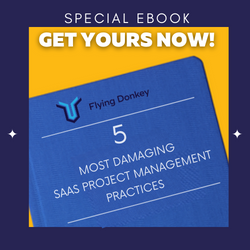
Comments