Properly integrating a system is a key aspect of software development. A properly integrated system will save your business time and money. In this blog, we are going to discuss what Illion is and why it is beneficial. Then we’ll discuss the process we are taking to reduce the amount of work by moving the application form to a web app and using APIs to move the data into Illion. This approach will greatly reduce the time our client’s staff have to spend on data entry as well as the potential for typos/transcript errors.
What is Illion?
Illion is a company that owns, maintains, and verifies Australia’s largest registry of people and businesses. Many industries rely on their data to make better business decisions. Financial institutions specifically use the data to verify that people are who they claim. Using the system adds a layer of protection to financial institutions and is legally required for Brisbane’s largest banks.
Why do we need to connect to illion?
We need to connect to illion because one of our clients is required to verify customer information before sending it to The Bank of Queensland. The connection will perform two functions:
- Verify Information
- Autofill information
The first function is to verify information input by our client’s customers. This is done in real time and after verification is complete, company information will be autofilled while individual information will be verified or request more information.
The second function is to autofill information into other parts of our clients system. This helps reduce the amount of work requiring an employee to transfer data to multiple programs.
These changes will, we help our client follow regulatory requirements, provide better customer service to the users of the system, and increase the company’s efficiency. As you can see this functionality helps multiple groups of stakeholders. Let’s look at the previous functionality.
What is the current functionality of the system?
Our client has a system that currently requires manual data input to three different places,
- an editable PDF form to apply with the company,
- the Navision system which our client uses internally, and
- the illion system, which is required to verify information.
How are we fixing it?
Inputting data in multiple places is time consuming and inefficient so we’re going to create a more user friendly approach that will input the information the user provides through automation.
First, we are creating a web interface for the application process. This replaces the editable PDF for the application, but a PDF is still provided at the end for the user to save in their records. There is a different interface for corporations, individuals, and other types of businesses . We will go over both corporation and individual user interfaces to describe the differences.
Corporation UI
The company user interface looks like the page below, but has been altered to protect the identity of the client and their customer. Once the use inputs the ACN number, we verify the information with illion, which will provide the business name, industry, ABN, trading address (not shown), directors (not shown), and more which we will auto-populate to save people time.
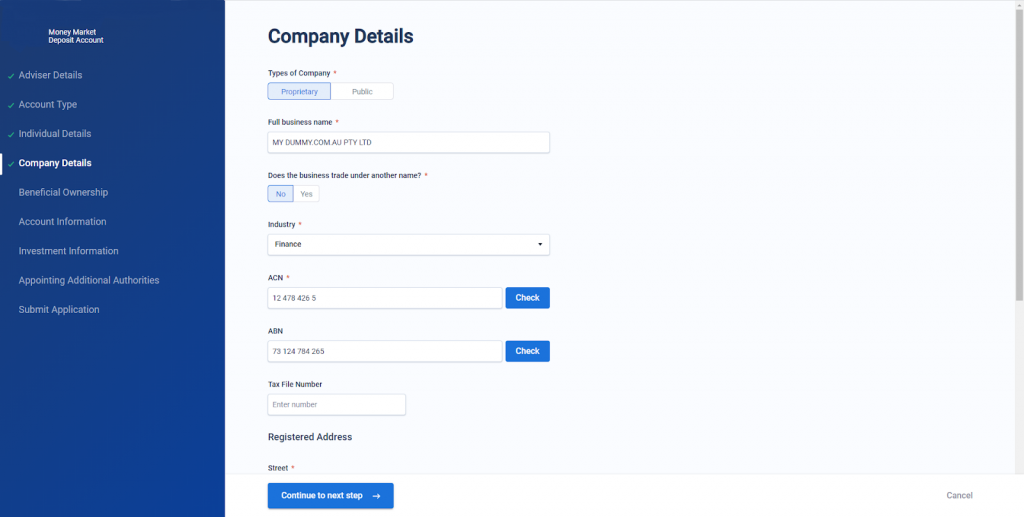
Individual User Interface
The individual UI looks similar to the company page, but focuses on individuals information such as names, birthdays, occupations, etc. Because this information is more subject to change than most organisations, we only use the verification functionality at the current time.

New Database and API
The user interface connects to a new database we have created to optimise the system. This database is setup for efficient communication with both illion system and the Navision system using industry best practices. From there the database is connected to a .NET API, which has two-way communication with three other potential connections:
- The illion API which allows information to be transferred from our client’s solutions to ilion’s database and back via XML integration. This makes it where the information can be viewed via the illion interface.
- An ASP API that converts the information to a .CSV which transfers to Navision, which is discussed in the Navision Integration blog.
- Other companies API’s (if needed) for purposes of sharing data with other sources closer to the Flying Donkey created and administered database than either Navision or illion’s databases.
The connection to the illion platform uses the following decision tree to match and gather information. When the ACN is submitted by the user, the FD API will send information to illion to verify the rest of the information. Assuming the ACN is correct, illion will populate the XML with the retrieved fields. Should errors occur, then an error response will notify the user of what to do.
To better understand the full operation of the system, we have provided the image below. Once the information is in all databases, an end user can access the information they need from the new UI, illion’s UI, or NAV UI. This allows them to view just the information they need, but will eventually progress to where NAV is not necessary. To learn more about the Navision aspect of the integration, we have written a separate blog for it.
I hope this blog helps you understand some of the challenges associated with custom integrations. If you have questions, don’t hesitate to ask. Learn more on our Custom Integrations page





Comments