Nothing is more frustrating than having a technical issue and getting an unsatisfactory response. I’ve dealt with companies that left much to be desired and it contributed to the way Flying Donkey’s managed services are provided. On any software we develop, we support the production systems once deployed. Through my experience, I have found the following to be the most important aspects to running a great Help Desk or Managed Services Provider:
- Use a Ticket System
- Clearly Define Hours of Support
- Document Responses and Screenshares
- Be Consistent and Follow Up!
Use a Ticket System
When providing managed services for a variety of clients, it is essential to document everything. The most effective way to keep track of open items is a ticket system. I personally prefer Jira because it is fully customisable and has great automations. Using a ticketing system makes it easier to keep track of tasks, view the amount of time spent on each task and track the progress that has been made. We provide our clients access to the ticketing system so they can create tasks and assign specific employees to them if they have someone they particularly want to work on the task. This allows the client to have access to our team in a way that would be difficult otherwise. Without a ticket system, it is so easy for tasks to slip through the cracks. If you aren’t using something similar, I really recommend it. It will increase your effectiveness once you get used to it.
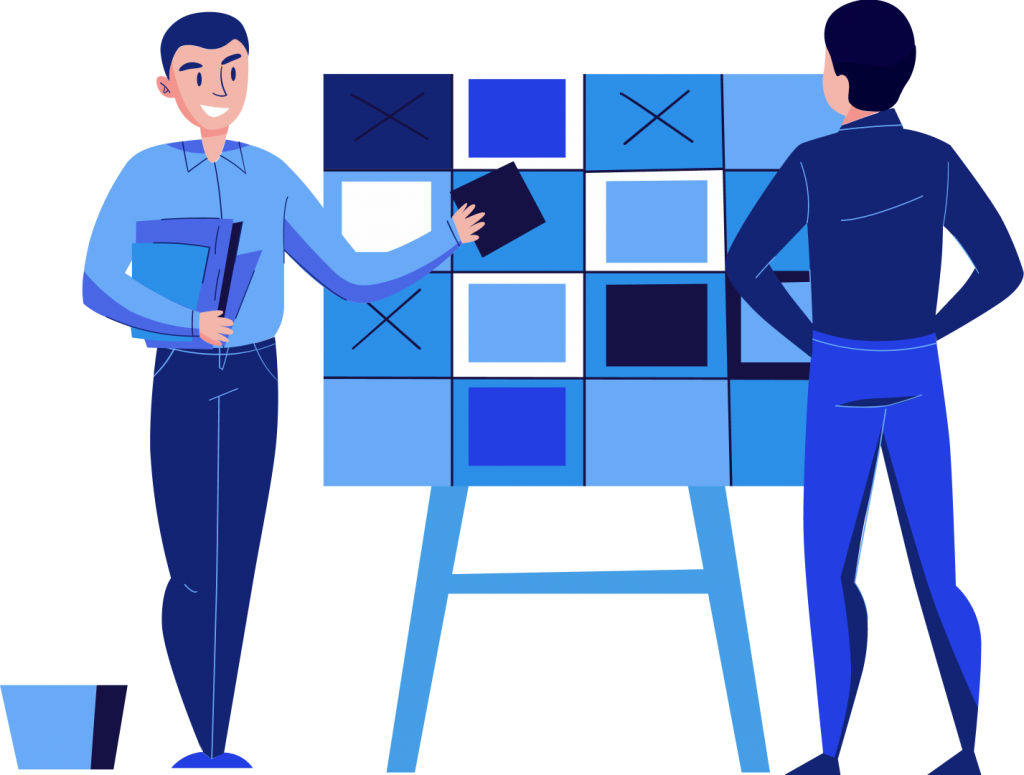
Clearly Define Hours of Support
How well clients perceive a contractor is heavily based on whether they meet expectations. Managing expectations can be tricky but clearly defining the hours of support will help control expectations. There are two main aspects of hours of support that should be considered:
- Total hours per week/month.
- Hours when someone is available to meet support requests.
Both of these should be defined in contracts. Let’s look at each.
Total hours per period
The hours per period define how much work you are committing to provide services each month. These can be billed hourly or fixed price, but the difference is important. If you are committing to up to 100 hours of support per month in a fixed price contract, then you need to make sure that is specified how much additional hours will cost. You should also specify how you will deal with any overages should they occur. To do this, the ticketing system and time tracking will help. For time tracking, I like using Screenshot Monitor.
Support Staff Hours of Availability
Specifying when staff are available to complete service is also critical. It is best to have multiple people available during the clients normal business hours. Make sure you know when the client’s main hours of operations are because if nobody is available during those times, it could be problematic. This mostly applies if you are working with companies outside of Australia or 24/7 businesses. Flying Donkey provides support 7am-5:30pm Monday-Friday , but also sets critical notices that will alert the Managing Partner 24-7. Because we have both local and remote developers, work may be completed outside of support hours to get your issue solved quicker.

Document Responses and Screenshares
Documenting responses can be done many ways. The ticketing system is a great way as it keeps everything in one spot. Emails work well, but leave the possibility of people forgetting to “Reply All.” If something is discussed over the phone, send an email or add a note in the ticketing system to document what was discussed. When video-conferencing, which is a great way for clients to share the problem they are trying to solve, make sure to record it (with their permission of course!), then add it to the ticketing system where the developer assigned to the ticket can view what is occurring. We use confluence to keep track of each client and include meeting documentation, technical literature, and other references that the client or developers may need to refer to at a later date.

Everything we have discussed so far leads to the most important point…
Be Consistent and Follow Up!
You can have great systems in place, but lets face it, if you aren’t reliable, the systems won’t fix that. Make sure you deliver on what you promise, regardless of the circumstances. This may mean making small promises such as “we’ll look into it and get back to you with X time” as opposed to “We’ll get that done ASAP!” The first one defines what you will do by when, while the second one is open to interpretation. Then after you commit to something, follow through. Let them know the status and once complete, make sure they are satisfied with the solution.
Following these tips will help generate great results whether you are starting your own MSP or looking to hire a help desk to support your software. If you have questions or concerns, please contact me at 1300 511 877. I’m happy to take the time to advise you on how to generate the results you want.
Cheers!
Mat





