Software as a Service (SaaS) is a tremendous improvement compared to the previous state of the software industry. It seems like ancient history, but it wasn’t that long ago businesses would buy a software and use it until there was a great reason to upgrade. Employees would be using software that was sometimes 3 years old or older and didn’t benefit from the advancements in the industry. SaaS changed that by transitioning from a larger, one time fixed cost to a monthly subscription fee with routine updates. Now most businesses can take advantage of the efficiency advantages that software upgrades provide. So how is a business supposed to leverage the same tools that all their competitors have to create a competitive advantage?
Creative Thinking
Software development has always been part technical, part art. Anyone can follow directions to set up Xero, a CRM, or Learning Management platform by following directions included in the help guides, but it takes creative thinking to truly leverage them to create meaningful results. We’re going to discuss how to bring all your SaaS assets together to create meaningful results for your business. We’ll cover three aspects of SaaS:
- The Silo Approach
- Integration Hub
- The Benefits of Integration
This will help you understand how much more efficient your business can be if you move your SaaS from the Silo Approach to an Integrated Hub Approach.
The Silo Approach
Many organisations subscribe to SaaS such as Xero, Salesforce, and other providers, but use each of them separately. This is like storing massive amounts of food in silos. This works great if you are a farmer and trying to sell food in bulk, but does it truly help a Chief Operating Officer? Not really. They need a full view of operations as do most people in the executive suites. Companies that are project based organisations will need a way to integrate their silos as well. If there is a team that is working on launching a new product, you’ll probably have members from marketing, finance, supply chain management, engineering, and other departments all working together. The information needs to be shared to generate better results. These are just a couple of scenarios why the silo approach so many organisations use needs improvement.
How should you improve it though?
Integrations Hub
An integrations hub is the centerpiece of the software stack. We build a custom .net angular site and APIs to integrate each platform where information can be input in one platform and sent to the others. This makes it where a user can input information in Salesforce and it will be transferred to Xero or other platforms. The development is based on enhancing the benefits of your current tech stack so each company will have different needs.
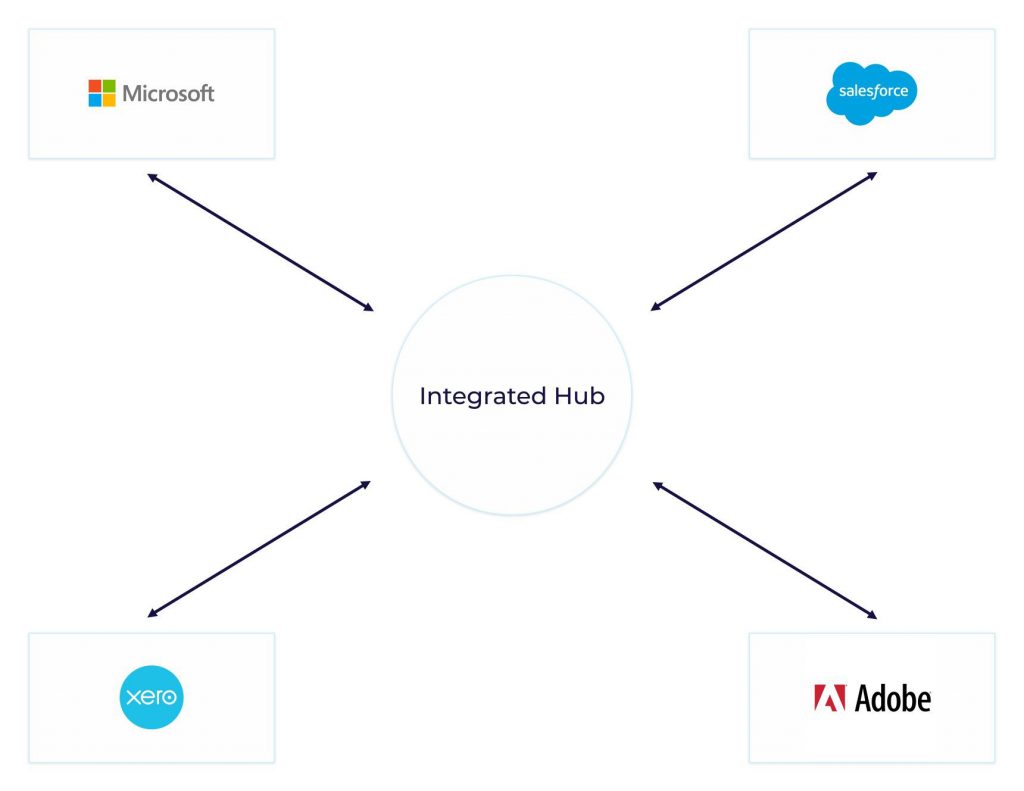
Benefits of Integration
As the previous examples of Dashboards show the benefits of Integration can be substantial. Benefits include:
- Reduced Admin Costs
- Improved Efficiency
- Reduced Errors.
- Culture Building
- Intellectual Property/Assets
Reduced Admin Costs
Admin Costs are part of the costs that are not directly related to the manufacturing of a product or a service provided. In most industries these are positions like accountants, human resources, legal representatives etc. Unlike many of the overhead costs (Rent and Equipment) that are fixed costs unless you exceed capacity, labor is a variable cost. Overhead Costs should be no more than 35%, with the admin costs being between 10-25%. Much of the labor in administration of a business is focused on repeated tasks such as inputting expenses, hours worked, assigning purchases to the right expense category, etc. Each input takes more time and as the company grows, requires hiring more people. If the processes are automated where an employee categorises an expense once in Xero and all subsequent purchases from that supplier are automatically assigned the same expense category by Xero this reduces work. Because the system is integrated, Xero will share the information with other SaaS in your system, saving more time inputting the information in multiple places.
Improved Efficiency
Improved efficiency was discussed some in the previous section but it should be emphasized how much this matters. Lets say every time you perform a task takes 2 minutes to setup and 30 seconds to perform each instance. If 100 instances are performed by a person at once, this would take 52 minutes assuming no disruptions. Once you are at 1,000 instances per day, you have to have hire another person to do the same task and your labor costs just increased. As you grow, your admin costs grow proportionately. If you have to input those instances in 3 different places, you have a ton of people spending all day everyday categorising tasks that can easily be done with automation.
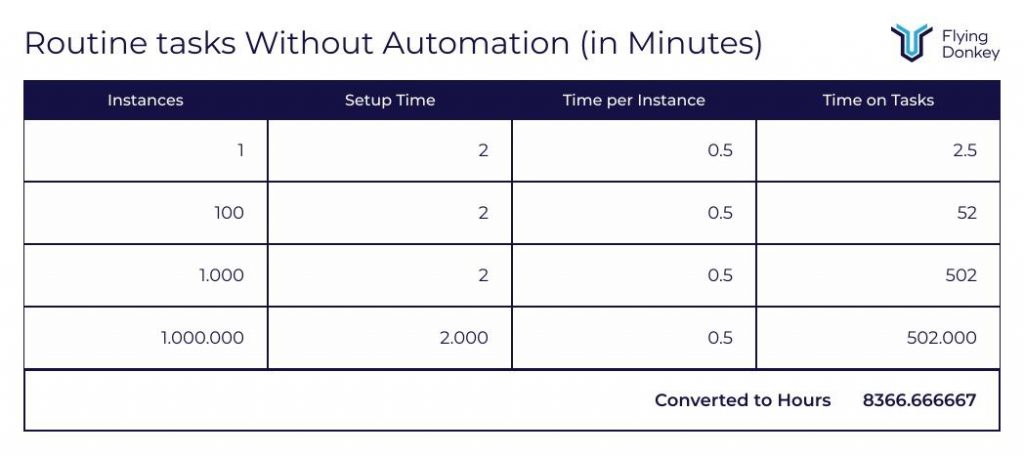
Those same 1,000 instances per day can be reduced after the first time through automation. Once they are assigned the proper category, they no longer have to be performed again. Meaning you can start checking them once a week or a month to make sure no uncategorised ones have occurred. If there are uncategorised expenses, categorise them and move on. What once took a full day, now takes a day per week or month. Efficiency has improved and the same employee can do more meaningful work.
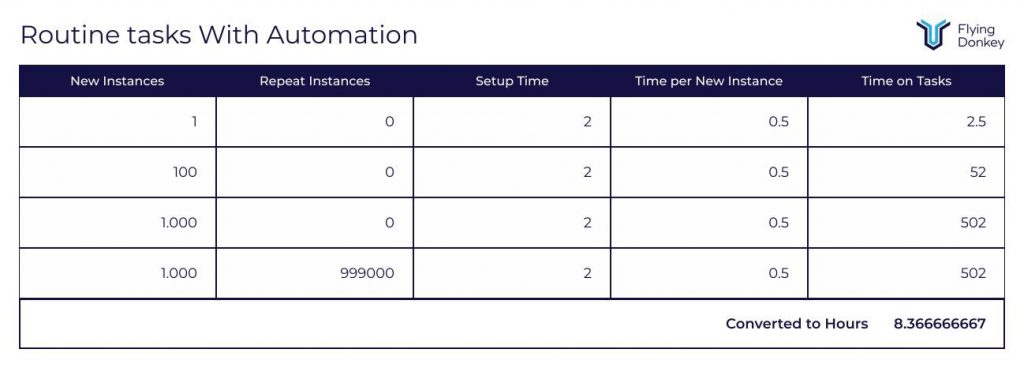
But they still have to input it in three places. By integrating all SaaS together, they share information allowing the employee to only perform the task once as opposed to 3 times. At this point, with automation and integration you’ve turned year round admin work into a day.
An Example
Another example of how efficiency can be improved would be integrating estimates and payroll. Let’s assume the following:
System 1- Estimating system including client’s name, project, budgeted hours, and hours worked.
System 2 – Time tracking system including Employee names, project worked on, budgeted hours, and hours worked towards project.
System 3- Payroll System used to pay employees/contractors
These three systems need to be integrated so we can tell whether the project is performing as intended and pay the appropriate people/companies for work performed. To do this we would create an integration server that inputs the budgeted hours from system 1 into system 2’s estimated hours so the person performing the work knows how much time is allotted for the task. Once work is performed, the hours from system 2 will be available to see on a page that displays budgeted hours vs hours worked. Assuming everything is good, the manager manually approves the hours worked. Through integration software, this approval is then sent to system 1 to update the hours worked and system 3 to pay the proper people. This simplifies the management of projects and allows all systems to be providing the most up to date information.
As you can see, there are tremendous efficiency benefits that can be gained. I’m sure you don’t want to get rid of your current admin staff, so what have you been putting off due to lack of time?
Reduced Errors
We’re all humans, we make mistakes. Unfortunately mistakes in business can be costly. When people repeat the same task all day every day, they they tend to suffer from fatigue which increases mistakes. They tend to type faster and not review their work as well. If they input information in three places, the chance of making a mistake is tripled. This could lead to rework. By integrating your SaaS with each other, you can make it where there is only one chance to make a mistake. That saves time which the employee can use to check their work before submitting.
It should also be pointed out that when manually inputting information, if there are errors in the database or the input information, the information might not all tie to the same person. Let’s assume the database identifies customers using email address. If a person is inputting an existing customer interaction into the CRM and has a typo in the email, the database will not match the email to the existing customer.
Culture Building
On the surface, integrating software would not necessarily look like a culture building initiative, but researchers have found that doing meaningful work is critical to job satisfaction. When an employee is classifying expenses all day, they are unlikely to find this meaningful. When you eliminate the need to spend long periods of time doing routine tasks, you empower the employee to find more meaningful ways to contribute such as improving customer relations. The ability to focus on work that improves the company’s reputation is empowering, which can lead to a better company culture.

During the course of this article, I’ve addressed many of the benefits of moving from a silo approach to an integrated hub of SaaS resources. Each organisation will have different SaaS providers they utilise, different goals, and different cultures. All of these should be taken into consideration when creating a Integration Hub Application to enhance your business. At Flying Donkey IT, we take the time to learn about your organisation, talk with your stakeholders, and understand your goals during the Project Scoping phase of the relationship, before starting the build of your integrations hub. This help drive better results for you. Don’t hesitate to email any questions you have.
Cheers!





