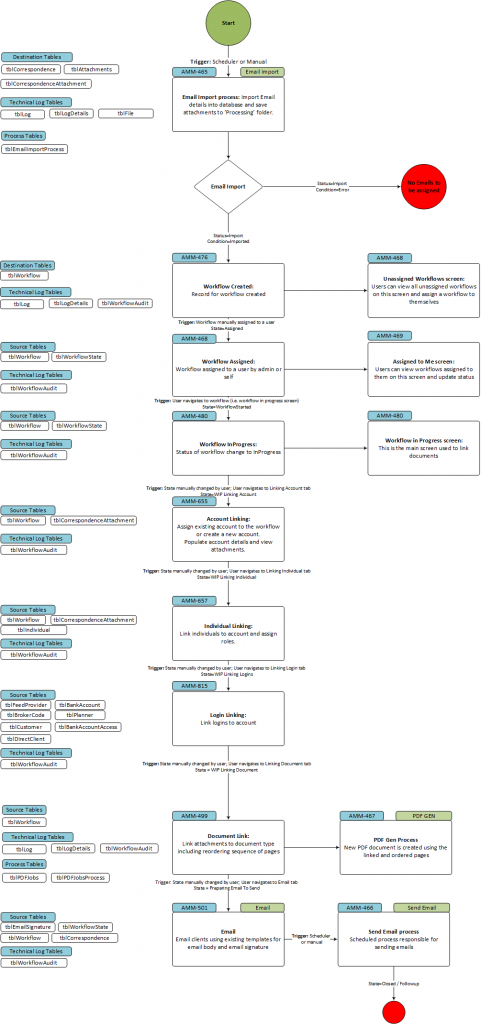Every business has mind-numbingly dull tasks. Yet, it must be done to assign classifications to expenses, verify the necessary steps, complete, or do other tasks. It will take some time, and there is probably a better way to do it than doing it manually every day. Automating these processes can take time but will save far more time and money than if you continue doing it manually. The process can be implemented with existing software in many scenarios, but sometimes it requires a custom workflow. We’ll examine the process of planning, creating, and utilising an in-house workflow using an example from one of our clients to illustrate the process.
Planning
Planning involves multiple steps to prepare a plan that will work properly when developed. The steps for planning are:
- Identify the problem and whether it is worth solving given development costs can be up to $500 per hour in Australia.
- Document Reimagined Workflow
- Establish details of how to integrate the workflow into the existing software resources.
Identify the Problem
The first step of planning is to establish what problem we are trying to solve. For example, we examined the client’s amount of time opening new user accounts in the client project. Their current workflow involved the following:
- Team lead manually emails each new account request to a email distribution list.
- Documents are manually attached to the account.
- A user is manually assigned to each new account setup request.
- Data in the PDF is manually entered into the application.
As you can imagine, this took significant time to complete. It was inefficient and a bottleneck to fulfilling the organisation’s purpose. The client has two ways of driving revenue, new users or increased investment from current users. Simplifying the process will reduce the company’s time spent on routine tasks, prepare for better integration opportunities in the future, and increase the value of the company’s intellectual property. Improving this process is essential to driving increased profitability, so it was definitely a project that makes sense to invest in software to complete the project.
Document Reimagined Workflow
After the problem is analysed to ensure it makes practical business sense to reimagine the workflow, it is time to imagine how the new process will work. For example, in the new customer application process, we concluded the project would follow a workflow based on the picture below:
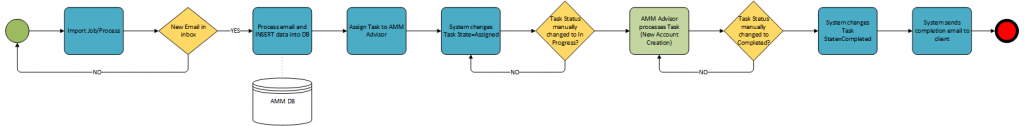
- All new account requests are emailed to the predefined email distribution list.
- System automatically processes each request i.e. email, stores attachments on server and saves link to attachment in database.
- Each new account workflow is automatically assigned to a team member (advisor) for manual processing. A workflow can manually be assigned by admin or using the ‘Assign to me’ button.
- Employees have a page/UI to manage their tickets – Assigned to Me screen.
- Team leads have a page/UI to manage all tickets (pending/in progress/closed) – Workflow Dashboard and Unassigned Workflows
- System will maintain an audit trail of each request.
- Users can email account customers directly from the application by selecting an email template and email signature.
This process makes it where only one point of action requires a person to review the documents. Then, assuming there are no problems with the application, the team member approves the application, and an email will automatically be sent notifying the user of the approval of the application.
Establish Details
The next step of the planning is to establish how and where to connect each step to the current system. This involves looking at the current system and defining the points each step of the workflow uses. Next, we established the project required several aspects, including:
- Setting up a new email
- Creating Email Templates
- Creating connections to 4 tables where information was sent during the process.
- Creating Connections s to 4 technical log tables to document everything that occurs
- Creating connections to three process tables to simplify tasks such as rearranging pages that were out of order,
- Pulling information from 13 different tables to populate UI on various pages
- Designing UI for 7 new pages
- Allowing ways for admins and/or users to make manual changes
- and 3 backend processes to complete work previously completed by people
This was originally broken into approximately 12 tasks, with numerous subtasks, but as the system evolved, the project has been additions and changes. You can see the image below for a breakdown of how the initial project was planned for design and development.
Creating the Workflow
Once the idea is ready to create, we start by having designers work on the UI concepts while developers create the changes needed to the database and the processes. We do development in smaller sections, so when we bring it all together, there is less troubleshooting to perform should something work in a not intended way. For instance, checking to see if there are new emails would be a section. Then the connection to the database would be another section. Once the UI has been approved, the developers implement the design. Then we start pulling it all together. Finally, we have a different developer check to see if the code functions properly before deploying to QA for testing by the client. Once the client approves changes, the workflow can go live.
Utilising the Workflow
Once the workflow has gone live, the client can use it to complete their routine with a more efficient workflow that has helped them keep up with the additional $500 million of investment funds they have brought on since the project went live. In addition, the workflow has increased our client’s intellectual property rights and made it easier to add more processes to increase their efficiency since this project was completed. If you have questions about what kind of benefits your organisation can benefit from, email me, and I’ll be happy to schedule a consultation.
Cheers!
Mathew Grace