If you plan to build a mobile app today, you have two choices: Android or iOS?
It’s possible to build it simultaneously, but considering the cost and the uncertainty that lies ahead, many prefer to test one platform first and scale up when performance improves.
Before moving from one point to another, there are many considerations you need to make to save the business from disaster.
At the very least, you need to keep an eye on these five critical aspects of mobile app development:
- Target Audience
- Development Timeframe
- Desired Features
- Development Budget
- Revenue Model
At Flying Donkey, we develop mobile apps for businesses who want to build an app that brings value to their users and profits at the same time.
This article intends to cover only iOS app development, and there will be a separate article on Android development and cross-platform development. Go ahead and check it out.
Feel free to use this table of contents:
- What is iOS?
- What is iOS App Development?
- Benefits of an app for your business
- 5 Tips To Build a Successful Mobile App
- Know Your Target Audience
- Be Conscious of the Development Timeframe
- List Your Desired Features
- Give Importance to Development Budget
- Revenue Model
- How Flying Donkey Can Help
What is iOS?
iOS is the mobile operating system of Apple Inc. It is the system that powers the products sold by Apple, such as iPhone, iPad, and iPod Touch.
iOS is a kind of software responsible for handling all the transactions inside your Apple device. It functions as a manager that lets your hardware and software talk to each other to give you a seamless user experience.
Also, it manages various processes that operate on your computer.
What is iOS App Development?

iOS app development is the creation of mobile applications best suited for Apple hardware such as iPhone, iPad, and iPod Touch. Its software is written in Swift or Objective-C, and after that, the app will be downloadable on the App Store.
You may utilise iOS development to build apps for almost any purpose, from internal apps to integrating with third-party software and engaging with customers or clients.
iOS development enables you to fully utilise the features built into Apple’s devices, such as the iPhone and iPad. Apps created for this platform might have a wide range of features and functions.
You can also invest in iOS app development to gain more impact and engagement with your audience — gamification, magazine-style content, and monetisation are all possibilities.
Benefits of an app for your business
Today, having a website is not sufficient to broadcast to the world your products and services. To be on top of the game, you need to have a mobile app that brings you closer to your target customers and brings valuable service with one tap. Here are some of the benefits of having a mobile app for your business:
🏆 Better Engagement
🏆 App Monetisation
🏆 Delivering mission-critical capabilities for in-house teams
🏆 Native development within iOS to improve functionality, data handling and performance in comparison with hybrid apps and web apps
5 Tips To Build a Successful Mobile App
1. Know Your Target Audience

In any business endeavour, knowing whom you are serving is a given to expect good returns on your business, and mobile app development is not an exception.
The distinctions between iOS users and Android users are worlds apart, and one strategy may not work well on the other. For example, if you plan to build a paid mobile app on Android, it may not appeal to Android users.
In general, Android users are less likely to pay for an app because it is not required to link a credit card to a Google account. In effect, there’s little incentive to put one in afterwards.
Meanwhile, iOS users are more likely to pay for an app and spend money on in-app purchases. These are just some of the things you will confront when you go into details about your target audience. Hence, knowing your target market and being specific about their needs and wants makes your app more intentional and appealing to them.
Depending on your identification strategies, you can go as deep as you can to narrow down your ideal users, but we can break it down into six steps:

Step 1: Define why you want to target a specific group of users.
It all starts with an “Aha!” moment. When you build an app for your business, be sure of the reason behind why you want to focus on these clusters of users.
By dwelling on why they want them to be your ideal users, you focus your efforts on understanding them on a deeper level.
You should ensure that the content you display resonates with their values and preferences.
For example, if you are a Fintech company and want to target young professionals who wish to avail themselves of insurance, think of why you want to build an app for them.
Step 2: Determine the market segment to which your company belongs.
The second stage involves knowing your position in the market. Do you plan to be in a B2B or B2C segment?
Your answer shapes the way you build your mobile app. One of the most significant gains of B2B mobile app development is that there isn’t much competition in this sector because only a few companies use it.
B2B organizations must devote more time and effort to developing their apps, given the higher level of complexities required.
B2B apps carry more frequent purchases at higher volumes than B2C apps. A B2B app for mobile devices is well-known for maximizing real-time customer purchases.
Furthermore, harnessing real-time data acquired through B2B applications, a potent medium for unearthing data-driven insights about partners, clients, and staff, can significantly improve corporate operations.
Step 3: Identify your Ideal Customers
After you know your market segment, it’s now time to identify your ideal customers. As always, be specific with the type of customers you want to use for your business.
You can divide them based on demographics such as geographic location, age, sex, annual revenue, occupation, and many more.
Others describe their target customers further by identifying their tastes and preferences, favourites, and other personal stuff.
By doing so, you have an idea of what features will be added to the app, the tone of branding and marketing, and to make your app more appealing once finished.
Step 4: Know the Pain Points of your target customers
If you step up to offer a remedy to your customers’ pain points, you present an irresistible offer.
Hence, identifying your target customer’s pain points is essential in creating a mobile app that makes sense.
Back to our previous example, now that you are firm that your target clients are young professionals seeking affordable insurance plans dig deeper and know why they need it in the first place.
Step 5: Make a list of potential motivators that will entice them to download the app.
What are the likely reasons they download your mobile app? Learn more about the motivators that push them to click the download. You can assess the following:
- The price- is it free or within their budget?
- The opportunity to get additional bonuses- do you have any enticing features in mind?
- Recommendations from friends or colleagues.
- It has an attractive description and good reviews.
Step 6: Create Profiles of Your Ideal Users
Now that you have a clear picture of the ideal groups you want to serve create a profile of the target customer that will most likely download your mobile app.
Please give them a fictitious name, an imaginary face, or any representation that makes them seem like an actual customer.
Studies show that iOS users rank well based on customer spending while Android users don’t quickly pay when using an app, but they have the largest global market share.
2. Be Conscious of the Development Timeframe

Another tip that is often given less importance is the time needed to develop the mobile app.
Compared to developing an Android app, it is faster, more budget-friendly and more straightforward to create an iOS app. The iOS mobile app development uses Swift as an official programming language to write the code.
Meanwhile, Android apps are usually written in Java, which involves writing more code compared to Swift. The time needed to build an Android app is 30-40% longer than building a mobile app on iOS.
On the other hand, the consideration of the components, devices, and software fragmentation affects the development time of a mobile app. Android lacks standardisation due to its open-source platform, so you have to account for the points mentioned above meticulously.
In contrast, Apple’s closed ecosystem lessens the burden of considering those things as you only need to develop a few standardised devices and operating systems.
However, app approval may take longer because the Apple App Store has stricter regulations, quality expectations, and a more lengthy review procedure. If your app does not meet Apple’s requirements, it may be rejected.
3. List Your Desired Features
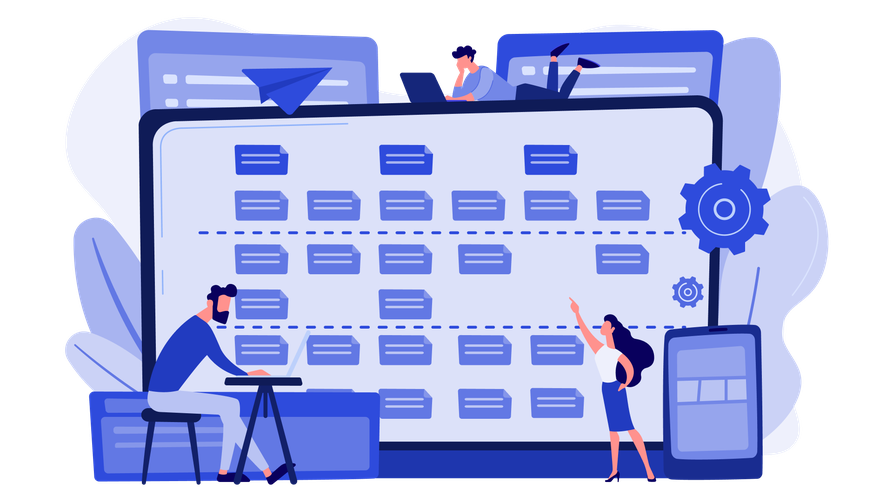
After establishing the development timeframe, you should define the features that your target users want. From the profiles created when you know your target audience, highlight the functions that will most likely ring a bell for them.
What features will you offer through your business app? In developing Android apps, be cautious of rampant piracy of your mobile app because it is an open-source environment. Because of its closed nature, Apple is viewed as more secure, which is one of the reasons iOS appeals more reliably to others.
Retention Rate and Churn
In light of having a wishlist of the must-have and nice to have features in your mobile app, it is vital that you include those features that will attract your target audience and will truly bring value to their lives. Your mobile app must maintain a positive retention rate and lower churn.
What does this mean to your business? A mobile app retention rate tells you the chances of a user using your mobile app. It indicates that your mobile app retains the interest of your users, and for the time being, they find it suitable for their needs.
On the other hand, churn is the opposite of retention rate. It tells you the time a user uninstalls your app and discontinues using it.
Here are some interesting statistics that you may ponder upon:
![]() Nearly 80% of users never use an app again after 72 hours of installation.
Nearly 80% of users never use an app again after 72 hours of installation.
![]() 71% of app users churn within the first 90 days of downloading an app.
71% of app users churn within the first 90 days of downloading an app.
![]() Despite there being over 5 million apps to choose from, most people use just 10 per day on average.
Despite there being over 5 million apps to choose from, most people use just 10 per day on average.
4. Give Importance to Development Budget
Now to the more serious stuff-the development budget. People get the impression that developing a mobile app only takes weeks or months, and once it is all set and ready for use, it means business is now open.

To be honest, it’s not that easy. Mobile app development takes time and money, and the app development aspect is only just a phase of the many processes you need to go through before you introduce it to the public.
To complete a mobile app, it needs to undergo
- Mobile App Development
- Mobile App Deployment
- Mobile App Maintenance
Most people only care about the first stage, which is developing the app and waiting for their ideas to come to life, so it shocks them when the cost of the latter two phases is brought to the table. This causes app developers to go above their initial app development budget.
To avoid underbudgeting, here are some figures that may help you better understand the cost involved in building a mobile app:
![]() The cost of app development accounts for 35% of the total cost in the first two years of a standard mobile app
The cost of app development accounts for 35% of the total cost in the first two years of a standard mobile app
![]() For mid-sized enterprise apps, it takes about $5,000 to $11,000 per month to support the ongoing app maintenance cost
For mid-sized enterprise apps, it takes about $5,000 to $11,000 per month to support the ongoing app maintenance cost
![]() Annual legacy costs can be up to 50% of the original app development costs.
Annual legacy costs can be up to 50% of the original app development costs.
Important Costs in Mobile App Development
- Servers
- iOS Updates
- APIs
- Images data
- CDN
- Data Storage
- Push Notifications
- Submission of app updates
- App development tools, libraries, and support
- Social and chat integrations
5. Revenue Model

A mobile app is not only a direct channel for customers needing assistance- it is also money-making machinery that brings profit to your business. There are a lot of options you can take to monetise your app and here are some of the following:
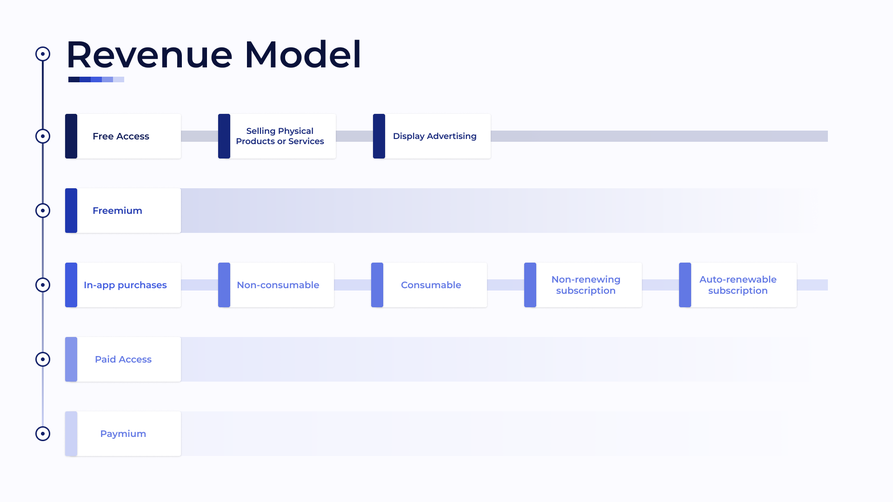
Free Access
A free model lets users download your app without paying for it. It capitalises on the social revenue that free users can give to promote your app. Although the app is free to use, that doesn’t mean you can’t earn money from it. Here are the following ways you can profit out of a free revenue model:
Selling Physical Products or Services
The best example of this is e-commerce apps. Although the app is free to download, they earn revenue through the sale of physical products available on the app that their users buy.
Display Advertising
By dedicating a space to your mobile app, you let your users access your app for free, but they will see an ad inside.
Freemium
In this type of business model, you offer your app to all users for free, but you give them the option to avail of extra features in exchange for money. You earn money when free users choose to avail of additional features such as no ads, unlimited access, or other exciting deals. Example: Spotify, Youtube music, Grammarly, etc.
In-app purchases
In this model, a user downloads your app for free, but they can buy other additional treats whenever they are inside your app. The following are examples of in-app purchases:
Non-consumable- one-time purchase of additional features that are usable forever. Example: filters in a photo app.
Consumable- These are purchases that decrease the more you consume them. Example: If you play online games, there are in-app coins you need to purchase using your real money to buy items and products inside the game.
Auto-renewable subscription-In this setup, users pay for exclusive access to your service, and they are charged regularly until they opt to cancel. Example: monthly payment of Spotify premium.
Non-renewing subscription-Users can purchase limited-time access to services or content, such as a season pass to streamed content. Since this subscription type does not instantly renew, users must renew it each time.
Paid Access
Users pay once to download your program and access all of its features in the premium model.
There are no hidden fees or in-app purchases in this software. The sale of your app generates revenue for you. This strategy appeals to people who like to pay once and get everything.
Since the cost of downloading an app may force consumers to think twice about its worth, successful paid apps are frequently positioned as premium experiences through excellent design, functionality, and marketing.
Paymium
Users pay to download your app and then have the choice to purchase more features, content, or services through in-app purchases if they wish to interact more fully.
It allows you to cut the app’s download fee while continuing to monetise it through in-app purchases.
Profitable paymium apps incorporate superior design, functionality, and content, as well as innovative features that enhance the overall experience.
How Flying Donkey Can Help
At Flying Donkey, we offer the experience, expertise and knowledge necessary to develop a robust, content-rich, fully functional app. We determine the right iOS development technology, including Objective-C, Swift, Xamarin, React and more.
We design, develop, test and even deploy your app within the App Store and then offer maintenance and support to keep your app updated.
Not sure where to start on building a mobile app for your business? Feel free to reach out to us.





