Mobile manufacturers continue to release high-end phones month after the other and business leaders take this as a go signal to keep up and build highly interactive mobile apps.
It has grown by leaps and bounds, and it’s an uphill battle to break into the highly saturated market that looks for helpful apps that support modern lifestyle.
With this, many companies build apps that perform best on a specific platform only to make the most of the unit’s hardware and software capabilities that secure a pleasurable user experience that solidifies retention rate.
These are called Native apps.
This article will discuss what native app development is and whether it’s the right solution for your business.
Feel free to use this table of contents:
- What is Native App Development?
- Hybrid App vs. Native App
- Cross-Platform Development
- Benefits of Native App
- Native App Development Toolsets
- Important Considerations Before Building a Mobile App
- What Approach to Follow When Building a Mobile App
- When to Choose Native App Development
- When to Choose Hybrid or Cross-Platform Development
- Finding the Right Answer
What is Native App Development?

Native app development means creating a mobile app available only for a single platform, either Android or iOS. A specific programming language and tools run the native app.
That means a native iOS application doesn’t run on an Android system, and a native Android app doesn’t function on an iOS system.
For an Android app, it uses Java or Kotlin, while iOS apps use Swift or Objective-C.
Native apps are known for providing a superior user experience due to their fast performance. The graphics are also matched to the platform’s UX, which improves the user experience. However, because they must develop native apps for two platforms simultaneously, startups are concerned about the high cost of native app development.
To use them, users must download native applications from platform-specific shops, such as the App Store for iOS and the Play Store for Android. These apps will be saved in the device memory or the cloud, and they will not require the use of any browsers or other software to run.
Native app development is a popular choice among organisations for app creation because of the numerous advantages.
Hybrid App vs. Native App

Hybrid app development is another frequently used mobile app development method, similar to native app development.
Hybrid apps, as the name suggests, combine native app and web solutions. Hybrid apps operate inside a native container, render HTML and handle JavaScript locally using the device’s browser engine (not the browser). A web-to-native abstraction layer gives you access to devise features like the accelerometer, camera, and local storage that aren’t available in Mobile Web apps.
As a result, unlike Web apps, hybrid apps do not run in the browser. It connects to your mobile device using plugins and APIs.
Here are some of the differences between hybrid and native mobile app development:
Number of Codebases
Hybrid Apps refer to applications designed to work on multiple platforms wherein they only need a single codebase to work on both the Android and iOS platforms.
On the other hand, native apps only work on platforms specifically designed for them. If you need to create an app for the two platforms, you need two sets of codebases.
Programming Language
In terms of the programming language used, hybrid apps use JavaScript, HTML, and CSS. In contrast, native apps use their language to write the code.
For Android: Java or Kotlin
For iOS: Objective-C/ Swift
Development Cost
Considering the complexity of writing for two different codes for the two platforms, building a native app is more costly than building a hybrid app.

Cross-Platform Development
Aside from native and hybrid mobile app development, another option available right now is called cross-platform development.
The cross-platform approach employs a single toolset to deliver apps across multiple platforms.
Unlike hybrid development, which uses native and Web components, cross-platform development employs non-web and standalone tools. The most popular solutions for cross-platform development include Xamarin, Flutter and React Native.
Cross-platform development uses one toolset to create mobile apps for different platforms. This approach utilises standalone and non-web tools, unlike hybrid app development, where it uses a mix of native and web components.
Check out our comprehensive article about cross-platform development here.
Benefits of Native App
Choosing to build a native mobile app for your business comes with numerous benefits. Here are some of the following:

- Designed for Better Performance
- Follows UX/UI Best Practices
- Full Access to device features and capabilities.
Designed for Better Performance
Since a specific language powers a native app, it comes as no surprise that developers love it for its outstanding performance.
The operating system enables the app to use the native framework and API to maximise all the resources on the device and the OS itself, which results in a more responsive interface.
As a result, you enjoy a mobile app as you scroll through your screen, improving the user experience.
In 2012, Facebook ditched the idea that they only needed the same code for iOS, Android and mobile web due to a surge of complaints from iOS users that the app was laggy and less immersive.
This bold step led us to the Facebook app that made a significant impact on the world.
Follows UX/UI Best Practices
Twitter, Google Maps, and even games like Pokémon Go are products of superb native app development with a stellar user experience. These apps leverage the built-in system functionalities to function or deliver a better user experience, and they do so in an organic and lag-free manner. The software can also save data on the device or in the cloud, and it can employ features like push notifications to keep the user interested.
Full Access to device features and capabilities
Since native apps maximise all the resources to their native environment, native apps enjoy adding features that automatically access the device’s system and hardware features like the microphone, GPS, camera, and others to give an immersive user experience.
One example of this is the popular augmented reality game “Pokemon Go”.
The game heavily depends on the phone’s native functionalities like GPS and compass to track your actual location, camera to take snapshots of your Pokemon, gyroscope to detect orientation in a 3D space, and others. Each of these capabilities demands a high performance that a hybrid app would least likely carry.
Easy to Send Notifications
With native apps, sending notifications to your users of real-time activities makes it more exciting for them to always look for fresh content inside your app.
Native apps access the server of the operating system of a user’s device.
Push notifications aid in the tracking of user behaviour. Push notifications provide sophisticated statistics, including data on delivery receipts, open rates, open times, and engagement.
Native App Development Toolsets
As mentioned before, if you plan to build your native mobile app, your development team should be well-equipped with the skills to write code for different platforms. Developers employ two tools to make the process of producing a native app easier:
- A software development kit (SDK) and
- integrated development environment (IDE).
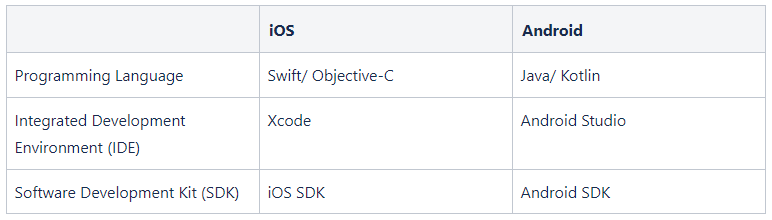
Swift or Objective-C
Launched in 2014, Swift has garnered favourable remarks as one of the official programming languages of iOS. It was attributed to being a game-changing language that shortened the code lines of Lyft, an online ride-sharing service provider, from 75,000 to 22,000.
With its popularity among the dev community, the use of the older language, Objective-C, has started to decrease. However, some mobile apps and even the iOS SDK are written in Objective-C. Whether you choose Swift or not, you still need to interact with its components.
Java
Of course, Java isn’t the only language for developing native Android apps, but it’s by far the most popular. Java has extensive documentation as a result of its antiquity. It’s regarded as one of the most user-friendly languages, and its excellent networking capabilities enable engineers to collaborate across multiple computers.
Kotlin
In May 2017, Google began to embrace Kotlin, a newly accepted language formally. Being an open-source project before Android announced support, it grew a following and has been put to the test by companies like Pinterest, Uber, and Netflix. One of the critical advantages of Kotlin is that it is low-risk to adopt: it can be converted to Java in a single click, it can be used with any Java frameworks and libraries, and it can be taught in a few hours.
The SDK for Native Apps
An SDK is a set of tools that a developer needs while writing programs for a particular platform. These tools include compilers, debuggers, profilers, other tools, libraries, frameworks, header files, etc.
An SDK is a collection of developer tools necessary to create different kinds of applications suited to a specific platform.
IDE for Native Apps
On the other hand, the integrated development environment (IDE) allows programmers to combine the various parts of building a computer program. IDEs boost programmer productivity by merging common software development tasks such as editing source code, creating executables, and debugging into a single application.
Google’s Android Studio environment serves as home to countless Android apps. It operates on Windows, Mac OS X, and Linux, unlike XCode. It offers many features, including a Lint code analyser that helps you trace performance difficulties or version compatibility issues, as well as built-in support for Google Cloud Platform, which lets you integrate Google Cloud Messaging and App Engine services.
Xcode, Apple’s integrated development environment, supports source code for Swift, Objective-C, Java, and various other programming languages.
Important Considerations Before Building a Mobile App

Speed to Market
Speed to market answers the question, “How long will it take me to arrive at a product idea, develop it and sell it to my target audience?”
By taking this factor into your plans, you have a tight grasp of your business goals, and you set realistic expectations for the development team with the appropriate budget.
The concentration of the audience
There’s a huge divide between Android and iOS users in terms of functionalities, and tailoring your mobile app development strategies according to their tastes and preferences sets you apart from the crowd.
The approach that you will choose should cater for the needs of your audience.
Cost
The development process involves money, and the cost of it depends on the choices you make. When your speed to the market requirement is long, it means you need to allocate a significant amount of money to fund the development process.
At Flying Donkey, we believe that these factors should be crystal clear to your team as these will help you decide what approach to follow when you build your mobile app.
What Approach to Follow When Building a Mobile App
In building your mobile app, there are three approaches to choose from.
Depending on your needs, the availability of your resources, and the demands of your audience, each path has its risks and rewards, and you have to weigh your options carefully. The following approaches are:
- Native Mobile App Development
2. Hybrid Mobile App Development
3. Cross-Platform App Development
When to Choose Native App Development
Although native mobile apps bring out the full performance of your app, it takes time, money, and resources to build one. It leaves most business owners frustrated because of the demands needed before offering it to the public. It takes patience, in-depth research, and a firm conviction to push through when building a native mobile app.
Hence, you should go for native apps if:
- You have the resources to spend more on a top-notch UI and performance.
Since native apps need a separate codebase on different platforms, you spend twice the cost of developing it than building hybrid apps. It needs a large team of skilled developers to pull off the development activities demanded in building a native app.
- Your app needs access to extensive parts of a user’s hardware (ex: GPS, fingerprint scanner, gestures, etc.)
A lot of mobile apps nowadays bring innovative solutions by maximising their access capabilities to the hardware of their users, and you should go for it if it means introducing an interactive and highly-interactive user experience to your audience.
- You want a superior app that heavily relies on interactive graphics.
Planning to build a highly engaging gaming app? Give native app development a go, as this will turn your app into a highly immersive and eye-captivating work of art.
When building native apps, there are no abstraction layers when compiling them, so you should expect a highly reactive app that your audience will love.
When to Choose Hybrid or Cross-Platform Development

If you want a mobile app that gets the job done without exhausting too much of your resources, you should choose either of these two approaches. In addition, you should go for a hybrid or cross-app development if:
- Your team struggles in native app development
Developing a native app means your team has the skillset needed to write the code for Android and iOS. It is expensive for startups and small-to-mid-sized businesses to employ them.
If your team has reliable skills in HTML5, CSS, and JavaScript, they can create a mobile app without learning the specific languages used per platform.
- You want to build a less expensive app that carries heavy logic but with a simple UI.
As mentioned above, it is less expensive to build a hybrid app or cross-platform app than the native one, as you only need to write a single codebase for the multiple platforms.
Although the tradeoff means less than 100% mobile app performance, it delivers a decent and functional UI that doesn’t allow complex customisation but still performs well.
This fits well with enterprise mobility projects and B2B companies that value the app’s functionalities before the visual design.
- You expect a shorter development time.
If the time-to-market requirement is tight, the hybrid approach usually takes lesser time to develop among the available approaches. In contrast, the cross-platform approach sits in the middle, and the native process takes a lot of time to develop.
In essence, you cut down the time needed to write another code set for other platforms and reduce the effort required to publish it to different app stores.
- Mid-tier business
Cross-platform and hybrid development would be an appropriate solution for small businesses with little funding to support several development teams for Android, iOS, and Windows. When you have a small group of developers and want to target more than one market, each of the ways can help you grow swiftly.
Finding the Right Answer
Now that hand-held devices have shaped the way you do business, it’s crucial that your mobile app brings value to your target users and, at the same time, manifests feasible signs of profitability.
Here at Flying Donkey, we recommend our clients define their purpose and the resources available.
As we say, you only go for native app development when you want to establish your complex and hardware-dependent features as selling points for your mobile app.
However, in most cases, we advise our clients to choose cross-platform development as it gets the job done with less effort, cost, and time than native apps, plus it’s easier to maintain.
If you’re still unsure of the fittest solution to your mobile app development plans, feel free to reach out to us.





